Laptop hinges commonly break due to various factors, and these issues can be frustrating. Here are some common reasons for laptop hinge problems:


- Wear and Tear: Over time, the constant opening and closing of the laptop lid can cause hinges to wear out. This is especially true for laptops that are used frequently or in harsh conditions. To mitigate wear and tear on laptop hinges, it’s essential to handle your laptop with care and avoid unnecessary or forceful movements of the screen. If you notice any stiffness or difficulty when opening or closing the lid, it’s best to have the laptop inspected by a technician to address the issue before it worsens and causes further damage. Regular maintenance, including cleaning and lubricating the hinges if necessary, can also extend the lifespan of the hinge mechanism.
- Inferior Build Quality: Some laptops are manufactured with subpar materials or craftsmanship, leading to weak hinges that are more prone to failure.Hinges that are part of laptops with inferior build quality are more prone to early failure due to these factors. Users of such laptops may experience issues like loose hinges, wobbly screens, hinge misalignment, or, in severe cases, hinge breakage. To avoid these problems, it’s important to research and choose laptops from reputable manufacturers known for their build quality and durability, as investing in a higher-quality laptop can provide a longer lifespan and better resistance to hinge-related issues.
- Hinge Misalignment: If a laptop is dropped or subject to physical stress, it can cause the hinges to become misaligned, making the lid difficult to open or close properly.
- Forced Movement: Users who mishandle their laptops, such as opening the lid at an angle or with excessive force, can put additional strain on the hinges, causing them to break. Forcing the movement of the laptop lid, whether by using it roughly or pushing it beyond its intended range of motion, can cause damage to the hinge mechanism over time. To prevent these issues, it’s essential to handle your laptop with care and follow the manufacturer’s recommendations for opening and closing the lid. Avoid putting undue pressure or strain on the hinge, and treat your laptop gently to ensure its longevity and avoid unnecessary repair costs.
- Dropping or Impact: A fall or impact can seriously damage the hinges and, in some cases, even crack the laptop’s chassis.
- Manufacturing Defects: Occasionally, laptops may have manufacturing defects in the hinge mechanism from the outset, leading to premature failure.
- Environmental Factors: Exposure to extreme temperatures, humidity, or dust can accelerate hinge deterioration.
Some of these factors:


Rust and Corrosion:
- Moisture Exposure: Laptops are often used in various environments, and exposure to moisture can lead to rust and corrosion in the hinge mechanism. Even slight humidity or accidental spills can accelerate this process.
- Sweat and Oils: The natural oils and sweat from users’ hands can transfer to the laptop, potentially leading to corrosion, especially if it accumulates over time. This is particularly common in the area near the keyboard and touch-pad, which can affect the hinge area.
- Transport Conditions: Laptops can be exposed to moisture during transportation, especially when carried in backpacks or bags. Laptops used in humid or coastal areas are more vulnerable to moisture-related issues.
Dust and Particulate Matter:


- Airborne Dust: Dust and particulate matter in the environment can enter the laptop’s internal components and accumulate around the hinge area. Over time, this dust can interfere with the hinge’s movement and lead to stiffness or damage.
- Heat and Dust: Heat generated by the laptop’s internal components can attract and trap dust particles, which can then settle on the hinge. As the dust accumulates, it can act as an abrasive, causing increased wear and potential damage.
- Overheating: Overheating laptops may exacerbate dust-related problems. Excessive heat can cause plastics around the hinge area to soften, making it easier for dust to infiltrate and interfere with the hinge’s operation.
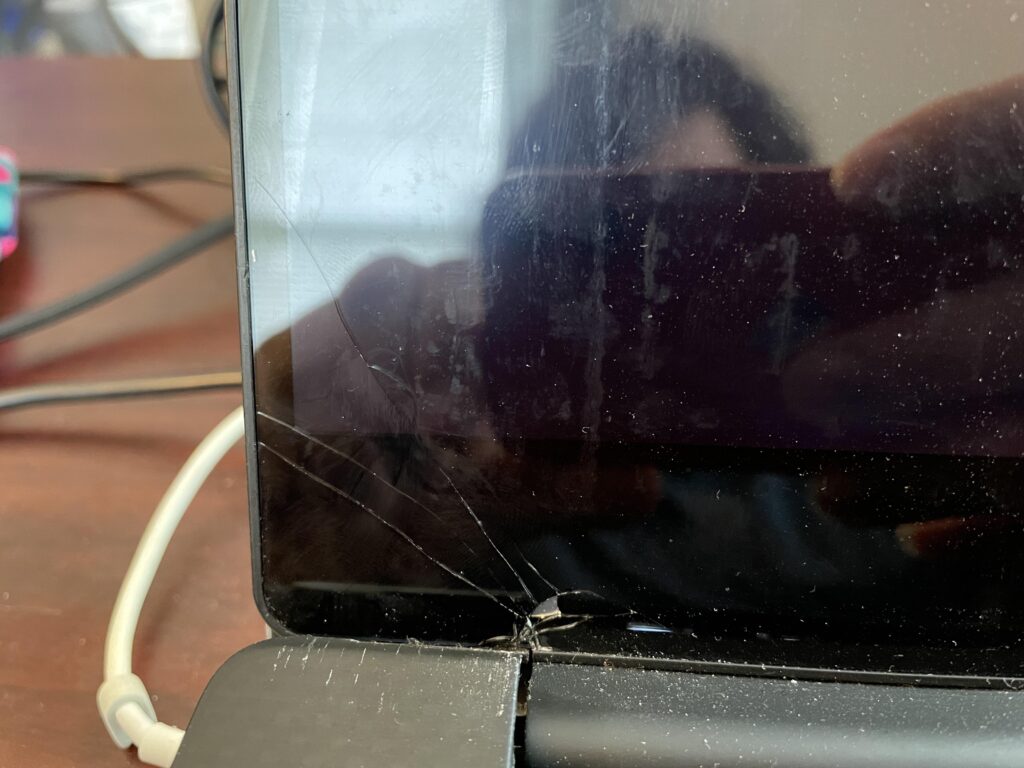
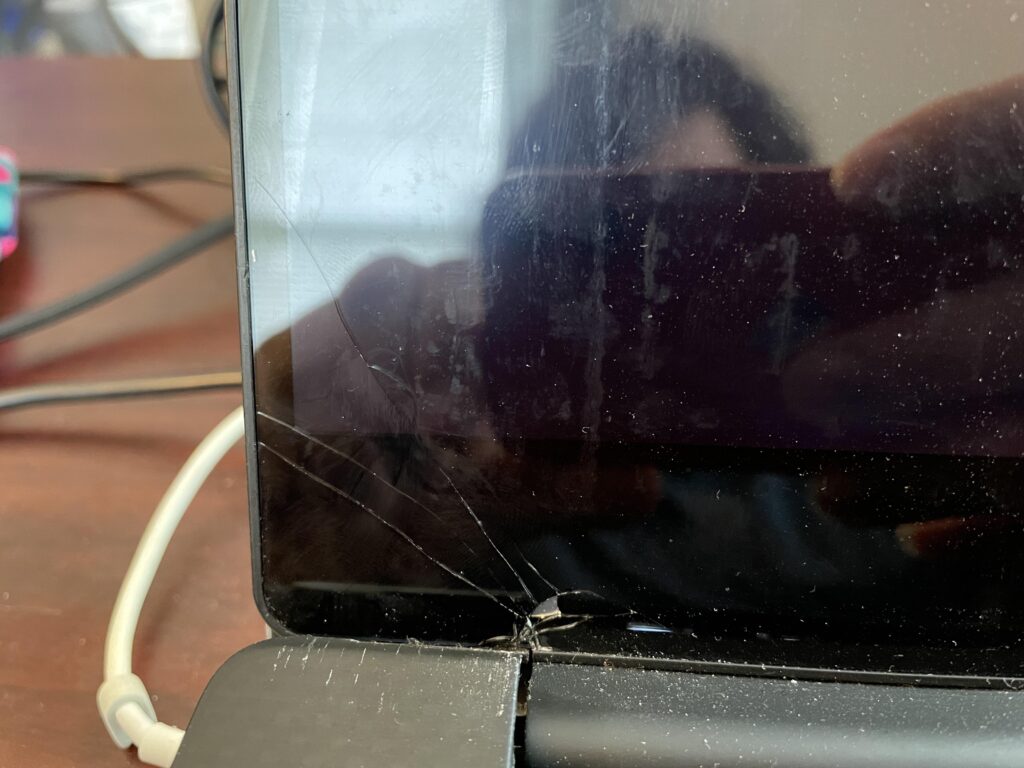
Physical Failure Points:
- Shock and Impact: Laptops are sometimes subjected to physical shock and impact, such as accidental drops or bumps. These sudden forces can cause misalignment, deformation, or structural damage to the hinge.
- Vibration: Regular exposure to vibrations, such as during transportation or use in vehicles, can lead to hinge instability over time. The repeated vibrations can weaken the hinge structure.
- Torsion and Twisting: The laptop lid can be subjected to torsional forces or twisting motions when users handle their laptops roughly. This can place strain on the hinge and, if done repeatedly, may lead to hinge issues.
If your laptop’s hinges are giving you trouble, it’s advisable to have the issue assessed and repaired by our professional technician, as attempting a DIY repair can lead to further damage. In some cases, it may be necessary to replace the laptop’s hinges or the entire display assembly to ensure proper functionality.
