OS Installations
Windows Installations – R450.00
Clean and Efficient Setup
Our installation service provides a clean and efficient setup of your operating system, ensuring a smooth start and optimal performance.
Support for All Windows Versions
We offer installations for various versions of Windows, including:
- Windows 98
- Windows 2000
- Windows ME
- Windows XP
- Windows 7
- Windows 8
- Windows 8.1
- Windows 10
- Windows 11
Available in both 32-bit and 64-bit configurations.
Complete System Configuration
We handle everything from the initial setup and system updates to installing essential drivers and software.
Upgrade or Fresh Install
Whether you’re upgrading or doing a fresh install, we ensure your system is fully configured and compatible with your hardware.
Linux Installations – R250.00
Clean and Efficient Setup
We provide a clean and efficient setup tailored to your needs.
Support for Various Distributions
We support:
- Solus
- Ubuntu
- Fedora
- Debian
Compatible with 32-bit and 64-bit systems.
Complete System Configuration
Includes driver setup, software installation, and system updates.
Upgrade or Fresh Install
Whether you’re upgrading or starting fresh, we ensure a smooth, fully configured Linux environment.

Security Services
Anti-virus Installations – R50.00
Efficient Antivirus Setup
Our service includes thorough and efficient installation of your chosen antivirus software.
Support for Leading Antivirus Solutions
We install trusted antivirus solutions like AVG.
Complete Configuration and Optimization
We configure real-time protection, schedule scans, and ensure updates are active.
Initial System Scan and Protection
An initial scan is performed to detect and remove threats immediately post-installation.
Virus and Malware Removals – R100.00
We offer a comprehensive virus and malware removal service by externally scanning your device’s drive, ensuring thorough cleaning.
- Data recovery for damaged files
- Windows and Linux installation available post-cleanup
- Guaranteed restoration of system health and performance

Servicing and Maintenance
Hardware Maintenance – R350.00
Our comprehensive maintenance includes full disassembly and:
- Replace Thermal Paste or Pads
- Old thermal compound is removed and replaced with high-quality thermal paste or new thermal pads to ensure efficient heat transfer between the CPU, GPU, and heatsinks.
- Replace CMOS Battery
- A failing CMOS battery can cause BIOS resets and boot issues. We test and replace it to prevent time, date, and configuration errors.
- Lubricate Fans and Hinges
- Noisy fans and stiff hinges are treated with appropriate lubricants to restore smooth operation and prevent mechanical wear.
- Clean and Refresh Cooling System
- Dust and debris are thoroughly removed from heatsinks, fans, and vents. Thermal solutions are restored to factory performance, ensuring proper airflow and cooling.
- Internal Dust Removal
- Dust is blown or brushed from the motherboard, RAM, ports, and internal surfaces to eliminate potential shorts and improve airflow.
- Inspect and Clean Ports
- USB, HDMI, audio, and power ports are checked and gently cleaned to remove debris or oxidation that may interfere with connectivity.
- Check Battery Health
- We evaluate your battery’s capacity and health status using diagnostic tools and advise if replacement is needed.
- Inspect for Damage or Corrosion
- All internal boards are visually inspected for signs of liquid damage, corrosion, or burnt components, especially in older or used devices.
- Keyboard and Touchpad Inspection
- We check for stuck keys, worn keycaps, or inconsistent touchpad behavior, and clean underneath where accessible.
- Display Cable and Backlight Check
- During disassembly, the display cable and backlight connections are inspected for wear, pin damage, or flickering issues.
- Firmware/BIOS Update (Optional)
- If required, and with customer consent, we can update the BIOS/firmware to the latest version for performance and stability improvements.
- Optional SSD or RAM Upgrade Recommendations
- If performance is an issue, we can provide insights into upgrade options best suited to your device.
This ensures peak performance and longer lifespan.
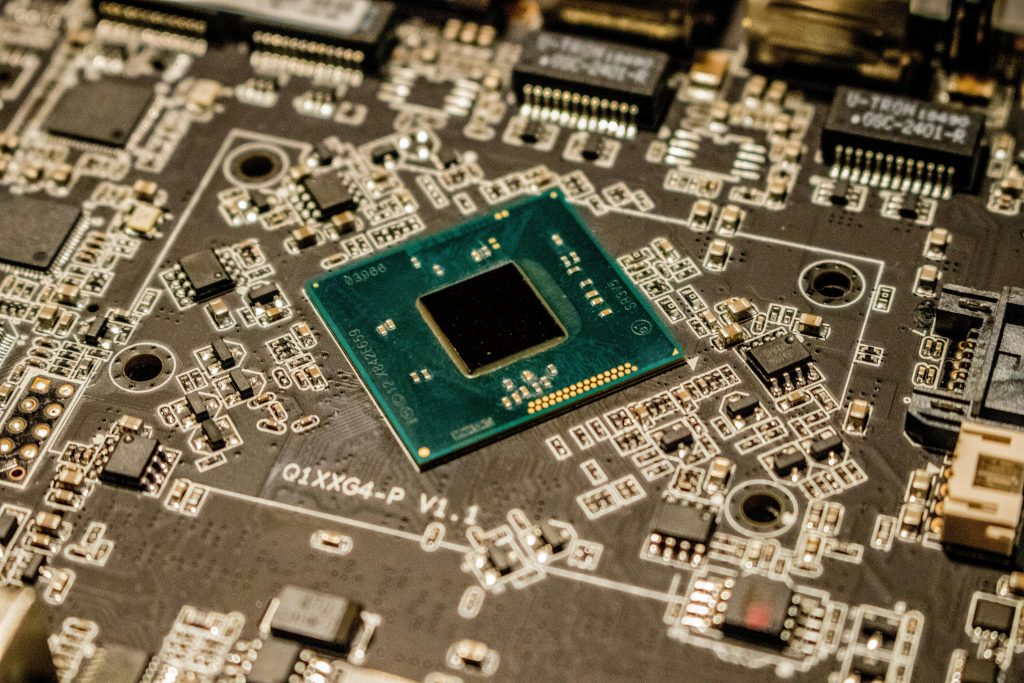
Software Maintenance – R250.00
Driver and Windows Updates
We ensure your system is running the latest drivers and Windows updates for stability and security.
Application Installation and Updates
We install and update commonly used software and essential tools to keep your system ready for everyday tasks.
Feature Enablement and Configuration
We configure useful Windows features and settings tailored to your workflow and preferences.
Routine Troubleshooting
We resolve common software issues such as crashes, slow performance, and compatibility problems.
System Optimization
We fine-tune system settings for smoother performance and faster boot times

Hinge Repairs – R450.00
Expert Hinge Repair Service
We specialize in repairing broken, loose, or misaligned laptop hinges. Whether it’s cracked plastic or failed threaded inserts, we restore structural integrity with care.
Precision Methods & Durable Materials
We fully disassemble the device, clean the affected area, and secure threaded inserts using industrial-grade epoxy. In some cases, we rebuild anchor points entirely for a stronger-than-original fit.
Strength Where It Matters
We ensure secure alignment of hinges and inserts—preventing future stress damage when opening and closing the laptop.
Reliable Turnaround
Repairs are typically completed within 24 hours, depending on severity and part availability.

Laptop Screen Replacements starting from – R1099
Laptop screen repair is one of the most common repairs we handle at Big Bang PCs. Due to their portability, laptops are more prone to accidents, often taking a tumble off the edge of a sofa or falling from a bed during those moments of distraction. Sometimes, leaving something on the laptop keyboard—like a pen—and closing the lid can cause a screen to break. Sitting on the laptop or dropping it can also lead to damage.
Whatever the cause of the damage, it doesn’t have to mean the end of your laptop’s life. Laptop screen repair is a relatively quick process at Big Bang PCs and can be completed in as little as 24 hours.
Can I carry out my own laptop screen repair?
If you can source a replacement screen and feel confident in your abilities, it’s possible to carry out the repair yourself. However, my top tip is to first connect an external monitor to your laptop to confirm that only the screen is faulty before starting.
The bezel around the screen is usually secured with 2 to 4 screws and clips or sometimes double-sided tape. Proceed with caution—any damage caused while attempting the repair yourself could result in higher repair costs if you’re unable to finish it.
Big Bang PCs’ Procedure
At Big Bang PCs, we aim to complete your laptop screen repair as quickly as possible, usually within 24 hours. However, screen ordering and delivery times can occasionally affect this timeframe.
We will first confirm that the screen is the issue. If a replacement screen is needed, we will open the laptop to identify the correct part number. Once we have the correct part, we’ll provide an accurate price for the repair, including labour, screen cost, and any courier charges.
All screen repairs at Big Bang PCs come with a 12-month warranty, so you can rest easy knowing your repair is covered.

Liquid Recovery – R250
What should you do if you spill liquid on your laptop?
The first and most important step is to power it off immediately. Disconnect all external power sources. If your device has a built-in battery, hold the power button until the laptop shuts down. Do not attempt to power it back on.
Common Mistakes
Letting a liquid-damaged laptop “dry out” naturally is one of the most common and dangerous mistakes. Even after 24 hours, moisture can still hide beneath components and connectors, eventually leading to corrosion and catastrophic failure when powered on again.
Best Chance of Recovery
Do not let it dry out on its own—instead, contact us as soon as possible to arrange a drop-off.
If caught early, there is usually a greater than 90% chance of successful recovery. If left too long, the damage worsens and becomes increasingly difficult—or even impossible—to reverse.
Is It Safe if It Still Powers On?
Even if the laptop turns on, do not continue to use it. It may still be internally damaged, and running it could accelerate corrosion or short out delicate components.
If possible, remove the battery, keep the machine powered off, and bring it in for professional inspection and cleaning.
What We Do at Big Bang PCs
We treat liquid damage cases with care and urgency. Our process includes:
- Full disassembly and inspection
- Thorough cleaning of the affected board with 99% isopropyl alcohol
- Drying the board by warming it to ~50°C for 15–20 minutes to remove internal moisture
Contact Us
If your device has suffered a spill, don’t wait.
Reach out to Big Bang PCs for professional liquid damage recovery and repair.

