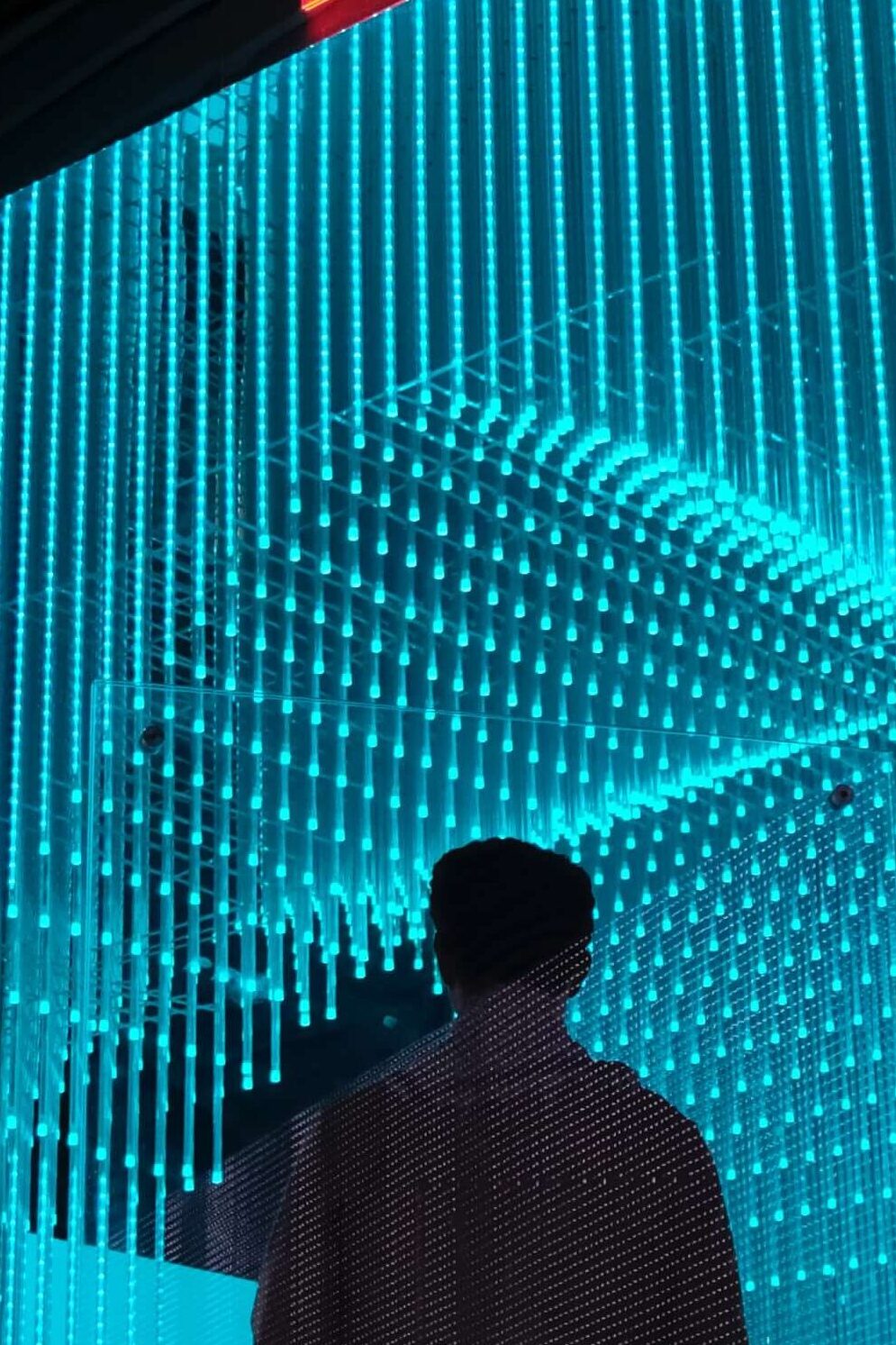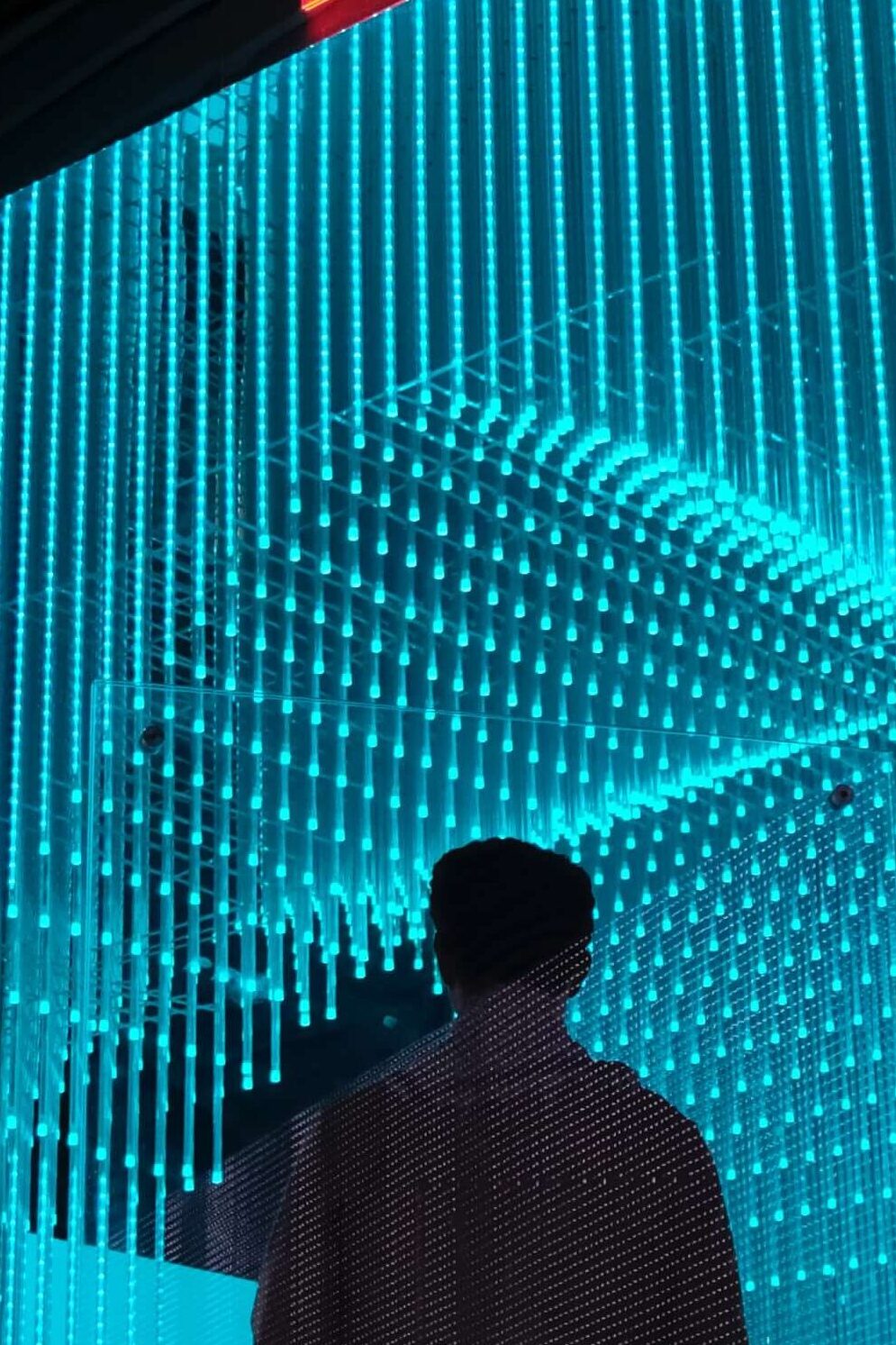The Art of Computer Maintenance
In the fast-paced, data-driven world we inhabit, our computers have become not just tools but extensions of our very selves. They are our windows to the digital realm, gateways to knowledge, and connectors to the global community. The significance of our computing devices cannot be overstated, which is why it’s essential to discuss a topic often overlooked in our enthusiasm for the latest hardware and software: computer maintenance.
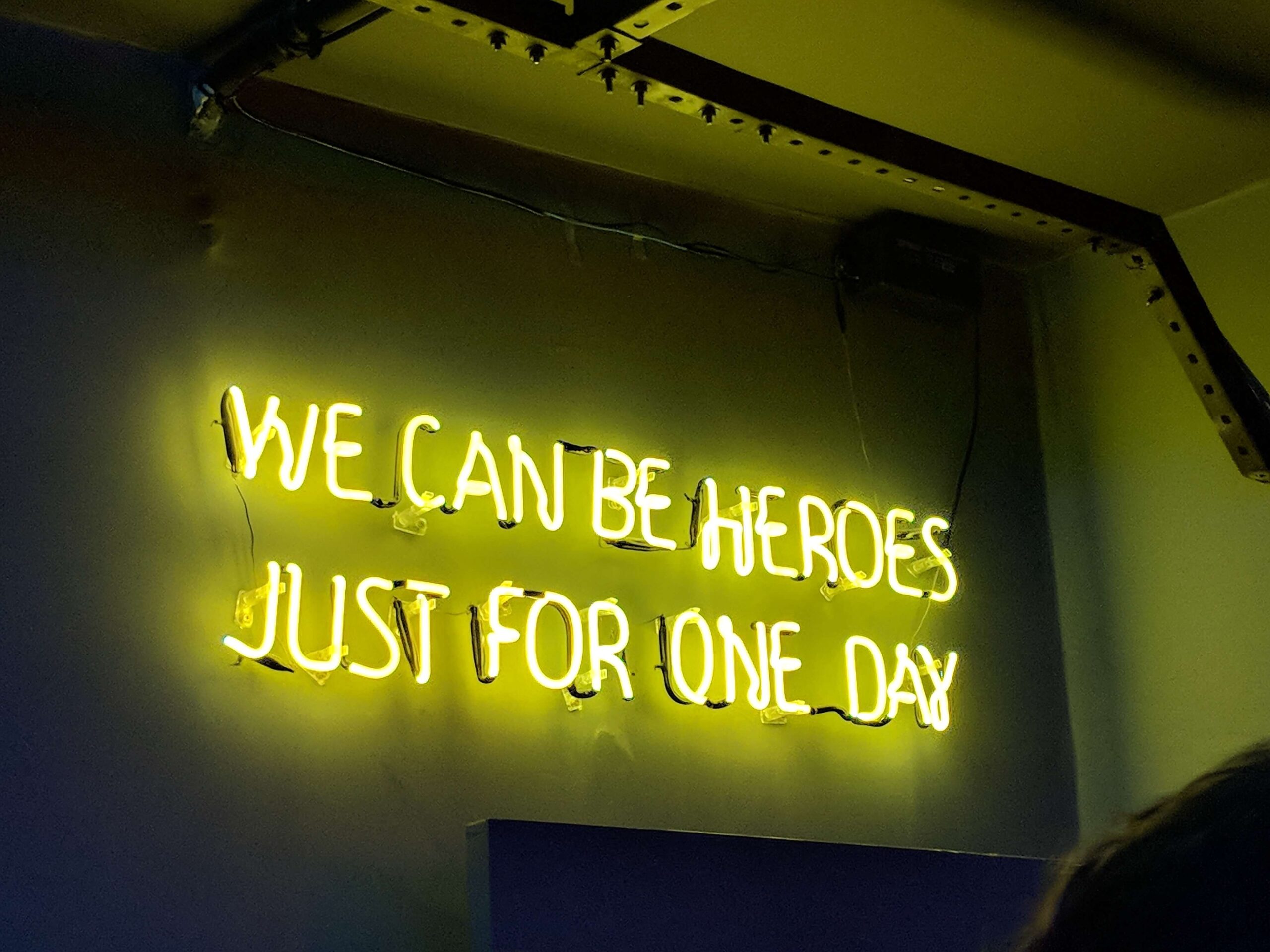
Chapter 1: The Unsung Hero
Imagine your computer as a finely tuned machine, working tirelessly to serve your digital needs. Over time, even the most advanced and robust systems can become cluttered and sluggish, much like a well-traveled road showing signs of wear. This is where computer maintenance steps in as the unsung hero, helping you extend the life and efficiency of your cherished device.


Chapter 2: The Digital Spring Cleaning
Just as we spring clean our homes, it’s equally important to give our computers a digital spring cleaning. This involves decluttering your hard drive, deleting unnecessary files, and organizing your data. Not only does this free up precious storage space, but it also enhances system performance.
Imagine your computer’s hard drive as your virtual attic or basement, filled with years’ worth of items. Just as you wouldn’t let your physical living space become cluttered and disorganized, it’s equally important to maintain a clean and efficient digital environment. Let’s delve into the art of digital spring cleaning:


De-cluttering Your Hard Drive: Start by identifying and removing unnecessary files, old downloads, and duplicates. These can consume valuable storage space and slow down your system.
Organizing Your Data: Establish a systematic folder structure for your documents, images, videos, and other files. This makes it easier to locate and manage your data, enhancing your overall efficiency.
Managing Application Bloat: Over time, you might install various applications, some of which you no longer use. Uninstalling or removing unnecessary software frees up system resources and can improve your computer’s performance.
De-fragmentation and disk cleaning: Run regular disk clean-up and de-fragmentation tools to optimize your hard drive. This reorganizes data for quicker access and removes
temporary files that can accumulate over time.
Managing Your Desktop: Your desktop might be a convenient place to store files, but an overcrowded desktop can slow down your system’s start-up. Keep it tidy by moving files to organized folders. Before embarking on any cleaning, ensure you have a reliable backup system in place. This step is crucial to safeguarding your valuable data in the event of accidental deletions or system failures.


Chapter 3: The Guardians of Security
Computer maintenance isn’t just about optimizing speed and performance; it’s also about safeguarding your digital world. Regularly updating your operating system and software is crucial to staying protected from the ever-evolving threat landscape. With the right security tools in place, you can keep malware and hackers at bay. In the ever-expanding digital landscape, where cyber threats loom on the horizon, computer maintenance isn’t just about performance and cleanliness—it’s also about safeguarding your digital world. The third chapter of our digital maintenance journey delves into the crucial role of security in maintaining your computer.
Operating System and Software Updates:
Keeping your operating system and software up to date is paramount. Developers frequently release updates and patches to address vulnerabilities and security issues. Neglecting these updates can leave your system exposed to threats.


Anti-Malware and Security Software:
Installing reputable anti-malware and security software is your computer’s armor against cyber threats. Ensure your security software is active, updated, and scheduled for regular scans to detect and neutralize potential threats.
Firewalls and Network Security:
Firewalls act as gatekeepers, monitoring incoming and outgoing traffic to your computer. Understanding and configuring your firewall settings can bolster your system’s defense against malicious intruders.
Strong, unique passwords:
Passwords are the keys to your digital kingdom. Use strong, unique passwords for your accounts, and consider using a password manager to keep track of them securely.
Data Encryption:
Encrypting sensitive data, especially when it’s stored or transmitted, adds an extra layer of protection. Many operating systems offer built-in encryption tools for securing your data.
Two-Factor Authentication (2FA):
Enable 2FA whenever possible for your online accounts. This adds an additional layer of security by requiring you to provide a second form of verification, typically a one-time code sent to your mobile device.
Safe Browsing Practices:
Staying vigilant while browsing the web is essential. Avoid clicking on suspicious links, downloading files from entrusted sources, and sharing sensitive information on non-secure websites.
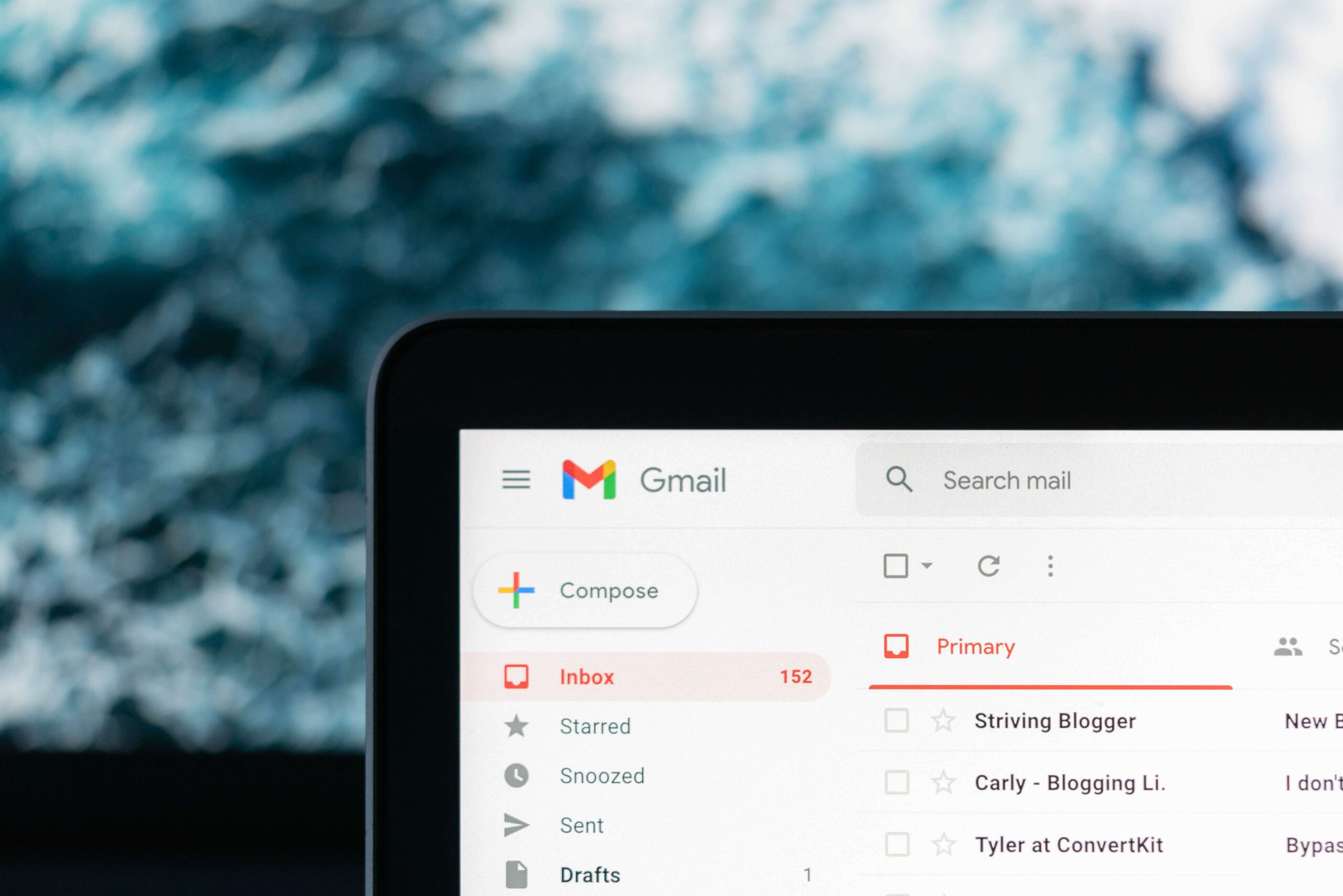
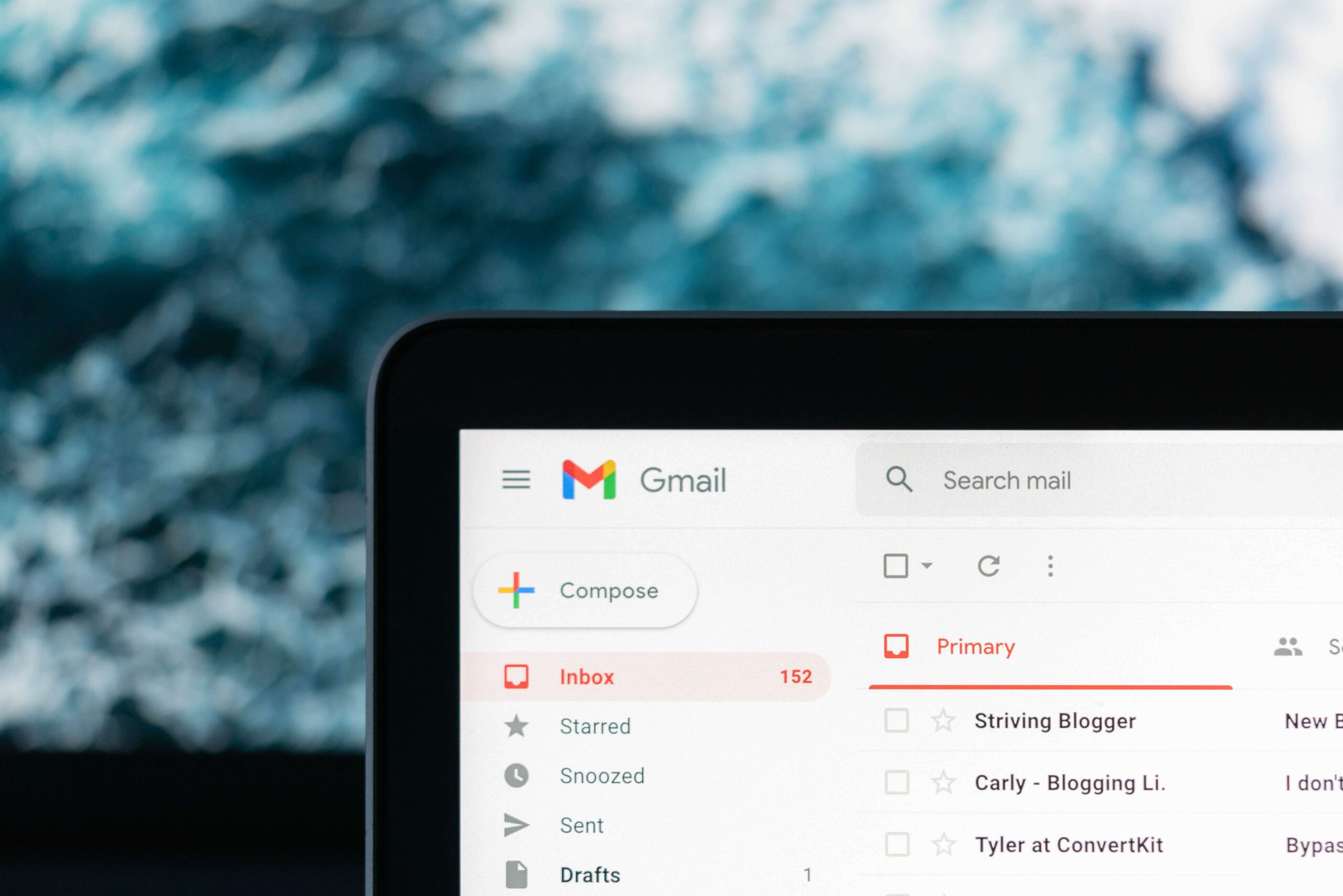
Email Safety:
Email is a common vector for phishing attacks. Be cautious about email attachments and links, and verify the authenticity of email senders, especially if you receive unsolicited emails.
Regular Backups:
Backing up your data is also a security measure. In the event of a malware attack or hardware failure, having up-to-date backups ensures you don’t lose critical information.
Education and Awareness:
Stay informed about the latest cybersecurity threats and best practices. Educate yourself and your family about online safety, making it a shared responsibility.


Chapter 4: The Elegance of Software Updates
Software updates may seem like minor annoyances, but they are the lifeblood of a secure and efficient system. Developers continually fine-tune and enhance their software, addressing issues and vulnerabilities. Embracing these updates ensures your computer stays resilient in the face of emerging threats and technologies. The art of computer maintenance extends beyond mere clean-up and security; it also encompasses the elegant choreography of software updates. In this chapter, we explore the significance of software updates and how they contribute to the overall health and longevity of your computer.
Patching Vulnerabilities:
Software developers release updates not only to introduce new features but, more importantly, to patch vulnerabilities. Cyber-criminals often exploit these vulnerabilities to gain access to your system. Regularly updating your operating system and software ensures you have the latest security patches.
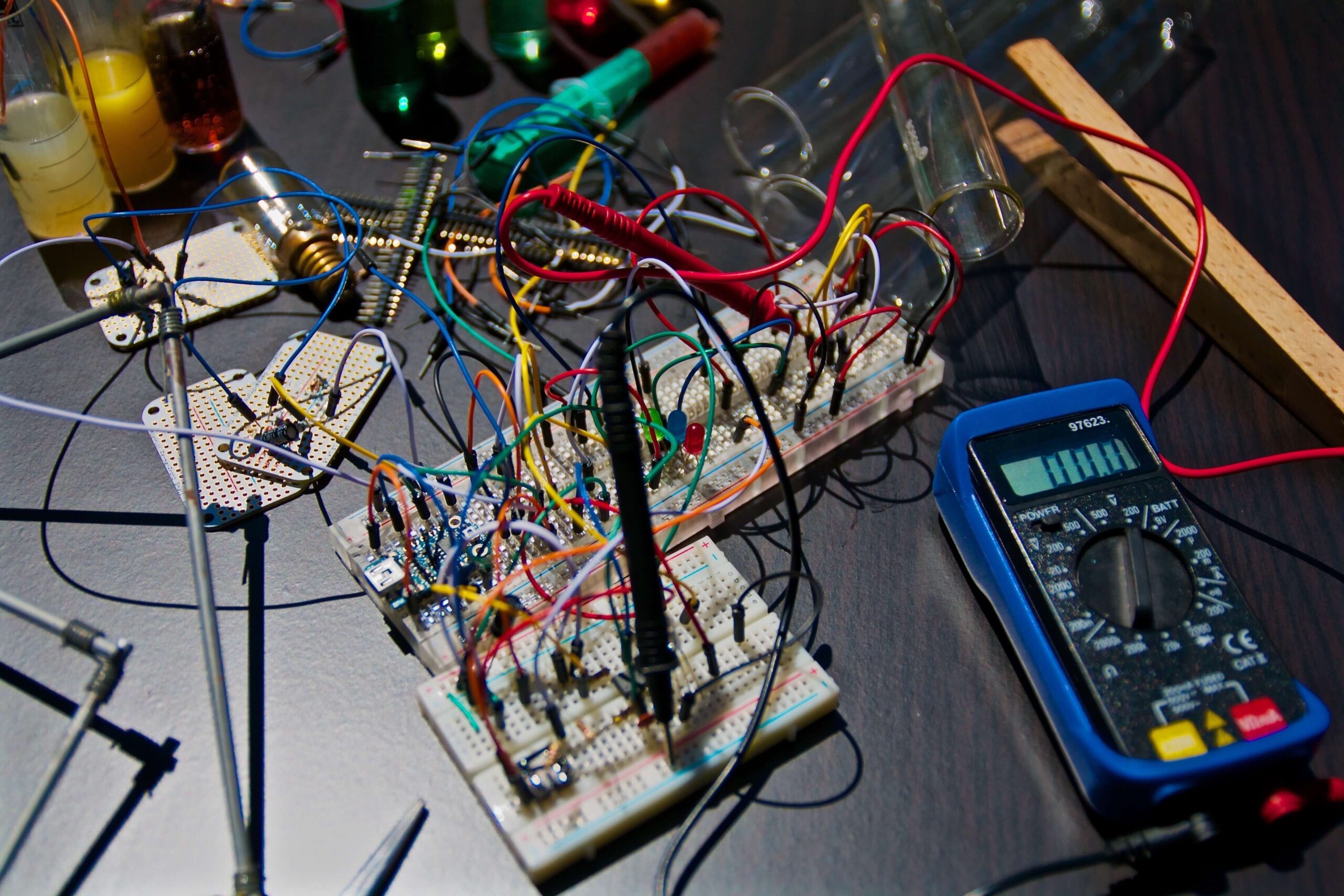
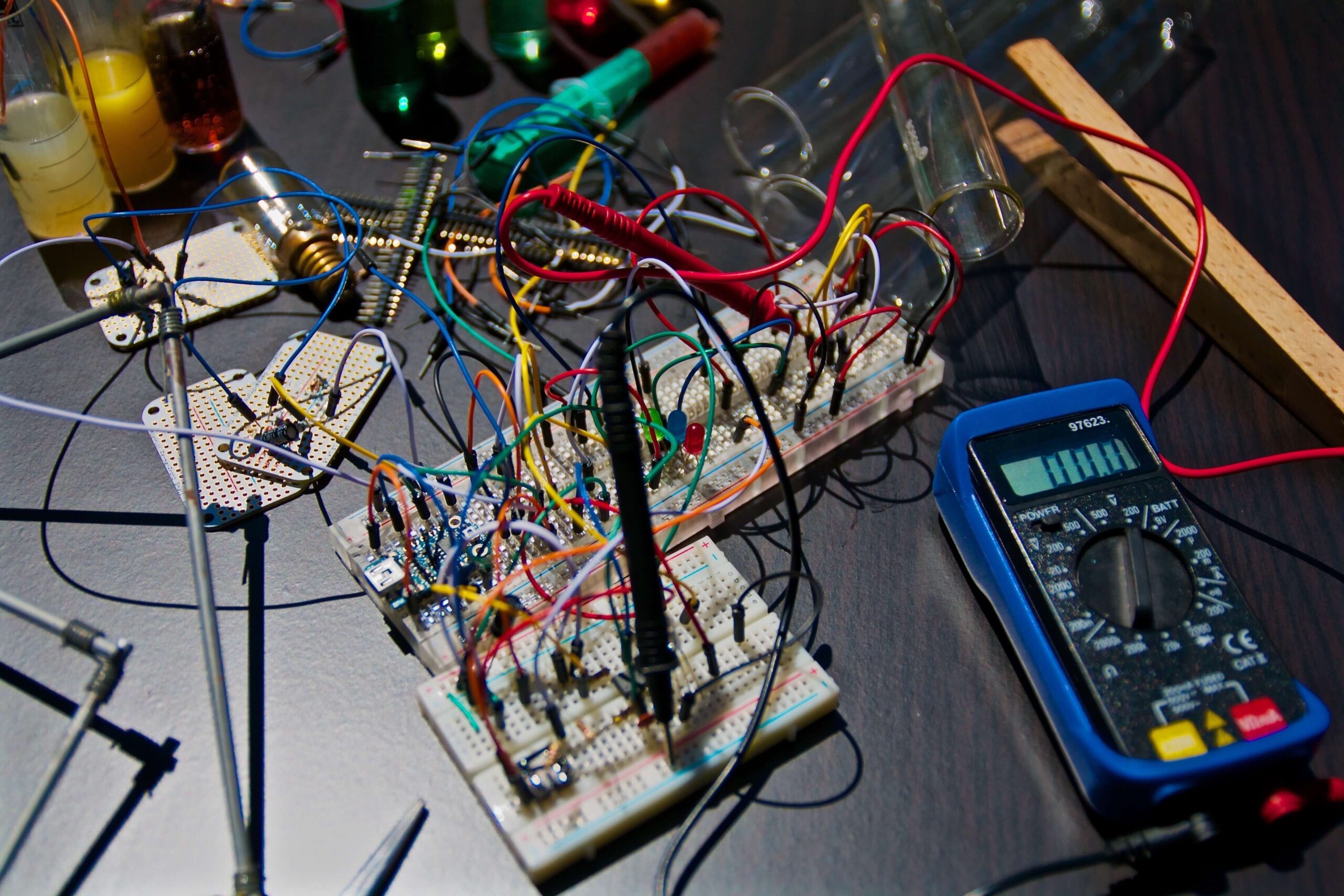
Improved Performance:
Updates are not solely about security. They often include performance enhancements, bug fixes, and optimizations. As software evolves, developers find ways to make it run faster and more efficiently, leading to a smoother computing experience.
Compatibility with New Hardware:
If you plan to upgrade your hardware or add new peripherals, such as printers or graphics cards, software updates can provide the necessary drivers and support for these components. This ensures seamless compatibility between your hardware and software.
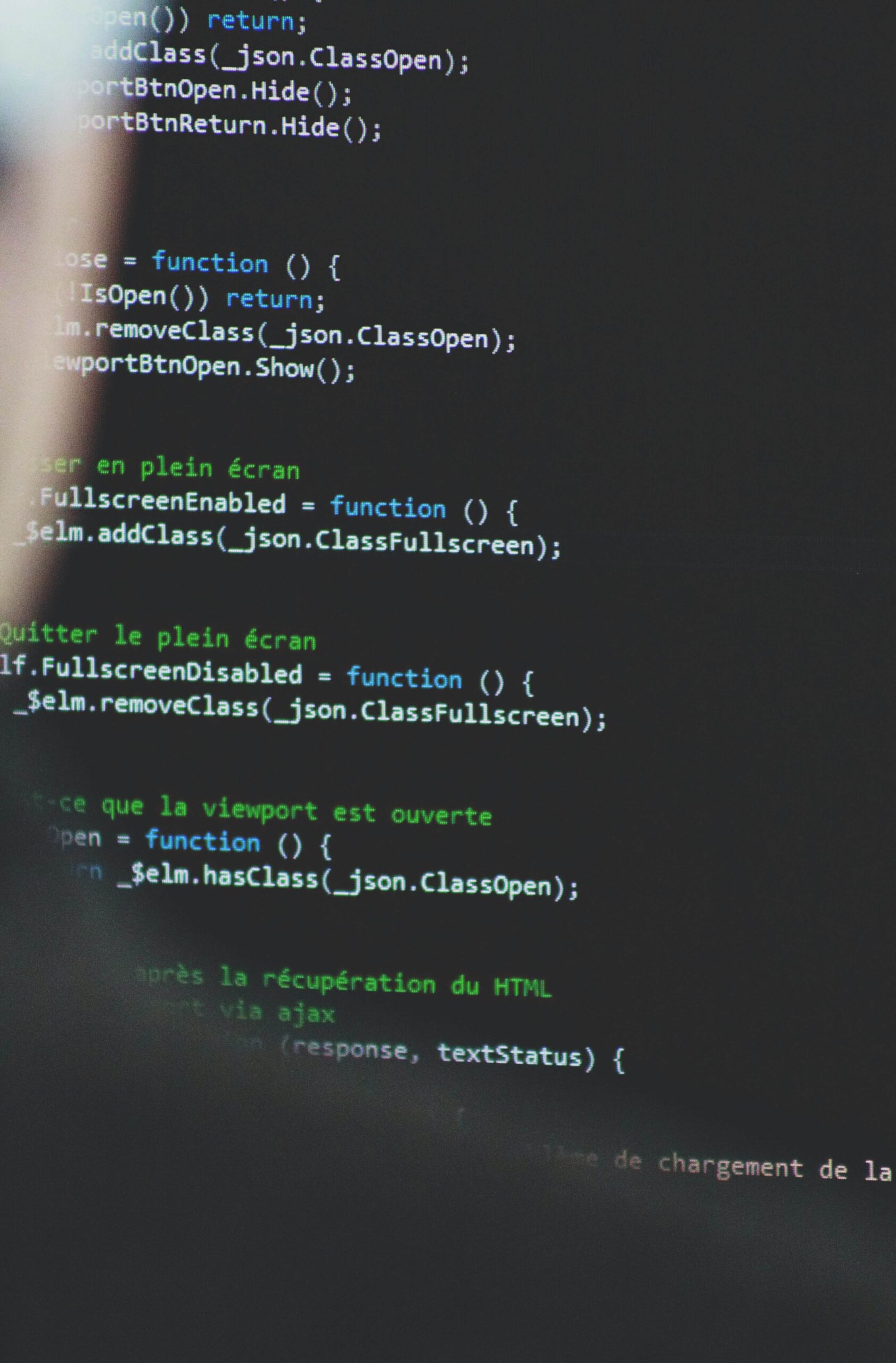
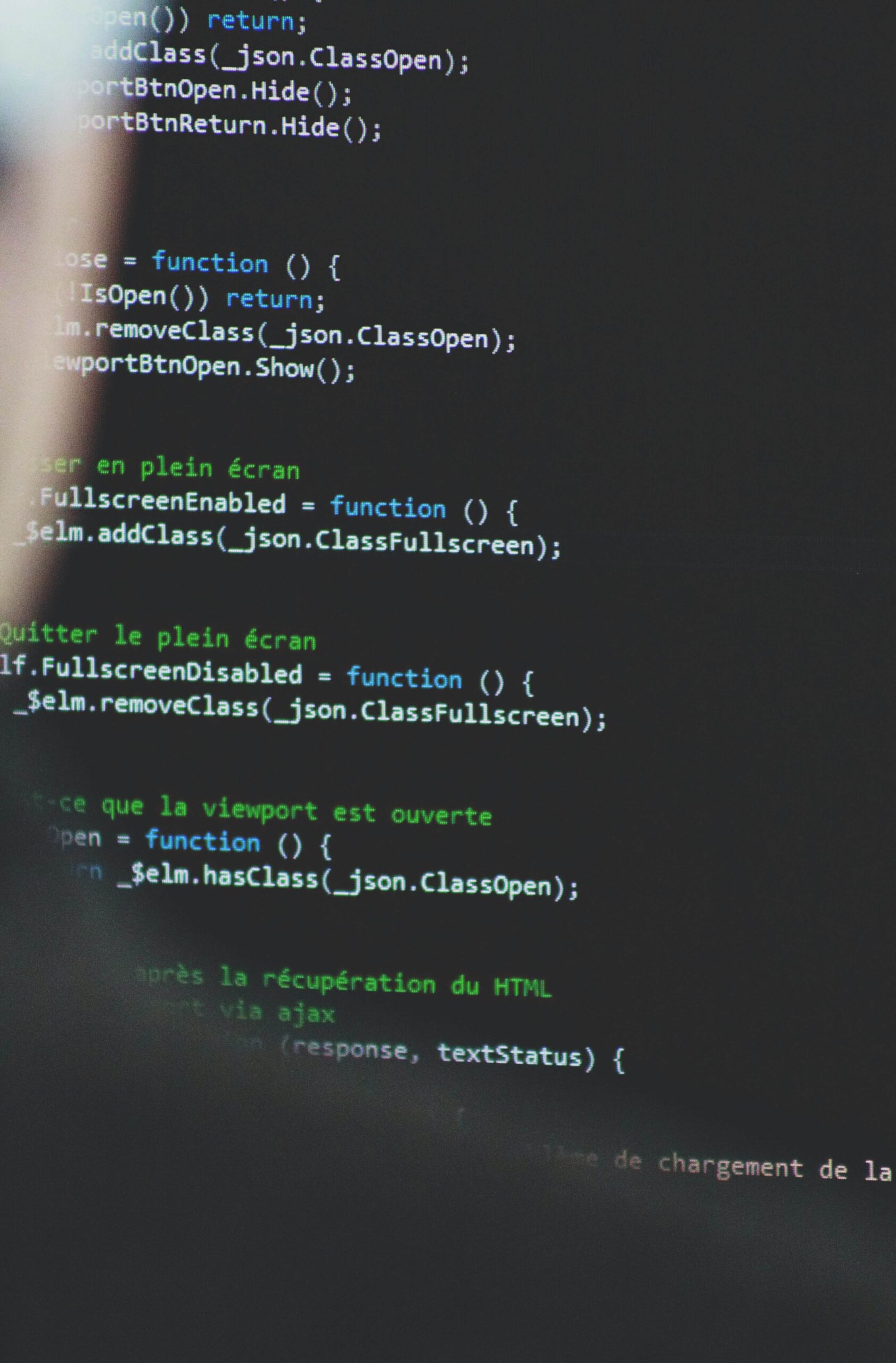
New Features and Functionality:
Updates frequently introduce new features and functionality to your software and operating system. By staying current, you can take advantage of these improvements, which can enhance productivity and the user experience.
Application Stability:
Older versions of software may become less stable over time. Regular updates help maintain the stability and reliability of your applications, reducing the risk of crashes and errors.
Staying Supported:
Over time, software vendors may cease support for older versions. This means they no longer provide security patches or updates. Using unsupported software can expose your computer to security risks, making it essential to stay on supported versions.
Automation and Convenience:
Many modern operating systems and applications offer automated update mechanisms, making the update process more convenient. This ensures that your software remains up-to-date without requiring manual intervention.
The Importance of a Backup:
Before applying major software updates, it’s wise to perform a backup of your system or critical data. This precaution ensures that, in the rare event of an update causing issues, you can restore your system to a previous state.
Software updates are not an inconvenience but a vital component of computer maintenance. They help keep your system secure, efficient, and up-to-date with the latest features. Embracing this practice ensures your computer remains a well-tuned and responsive digital companion, capable of meeting your evolving needs in the ever-changing landscape of technology.


Chapter 5: The Heartbeat of Hardware
In the symphony of computer maintenance, hardware is the instrumental ensemble that breathes life into your digital companion. This chapter is an exploration of the vital role that hardware plays in the longevity and performance of your computer.
Cleaning and cooling:
Dust and debris are the silent assailants of computer hardware. Over time, they can accumulate within your computer, clogging fans and impeding airflow. This leads to overheating, which can damage components. Regularly cleaning your computer and ensuring proper airflow are essential to keeping hardware cool and healthy.
Checking for loose connections:
Hardware components, such as RAM modules, graphics cards, and cables, can become loose over time due to vibrations or accidental bumps. Ensure that all components are securely seated and connected to maintain proper functionality.
Monitoring hardware temperatures:
Utilize monitoring software to keep an eye on the temperature of critical hardware components like the CPU and GPU. Overheating can lead to reduced performance and long-term damage. Maintaining optimal temperatures is crucial for hardware longevity.


Replacing aging components:
As technology advances, older hardware components may become outdated or no longer meet your performance needs. When it’s time to upgrade, consider replacing components like the CPU, graphics card, or storage devices to keep your computer running smoothly.
Proper cable management:
Organizing and securing cables inside your computer case not only improves airflow but also prevents accidental disconnections and reduces the risk of damage caused by tangled cables.
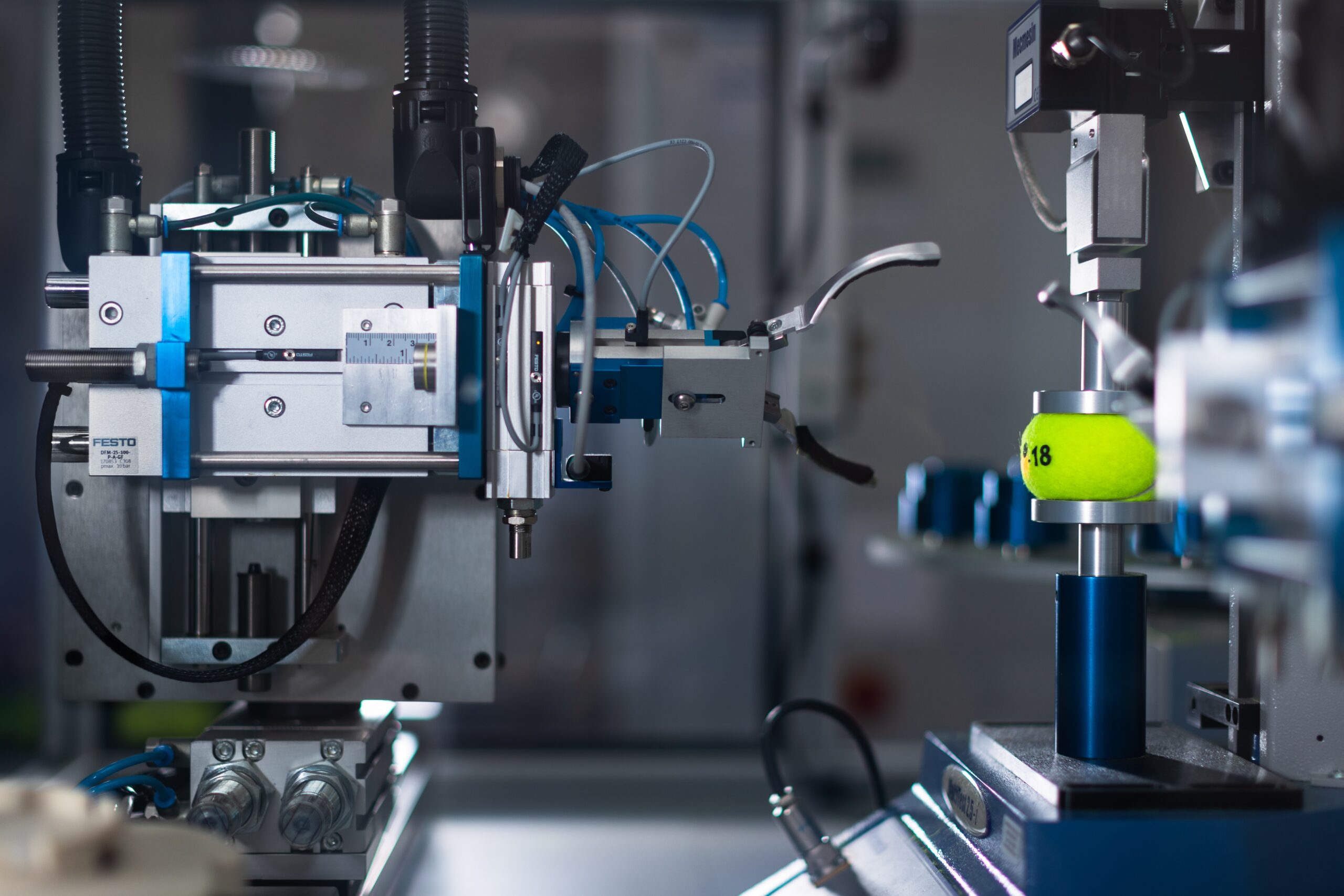
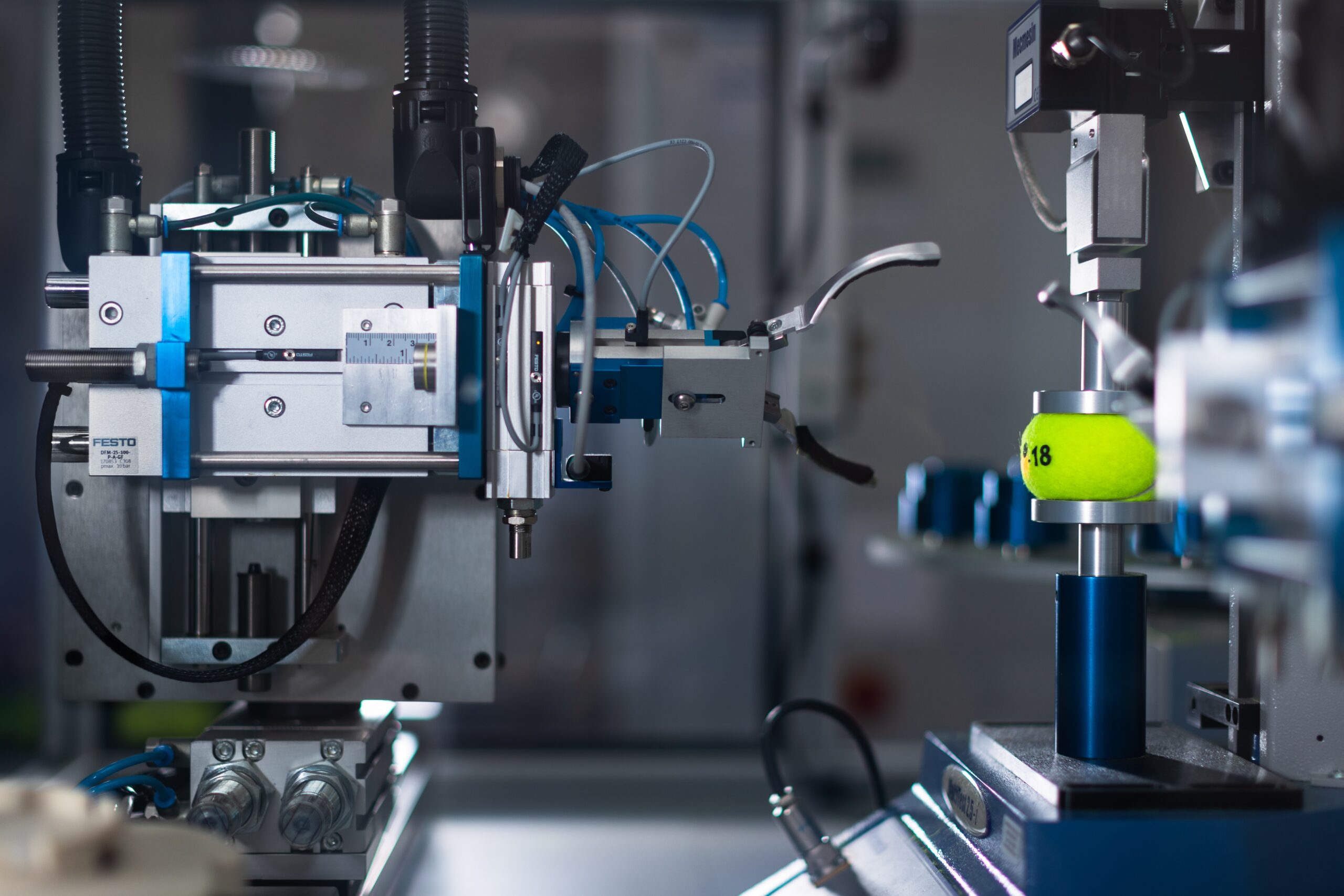
Routine hardware testing:
Periodically, run hardware diagnostic tests to identify potential issues. Most manufacturers provide diagnostic tools to check the health of components like the hard drive, RAM, and CPU.
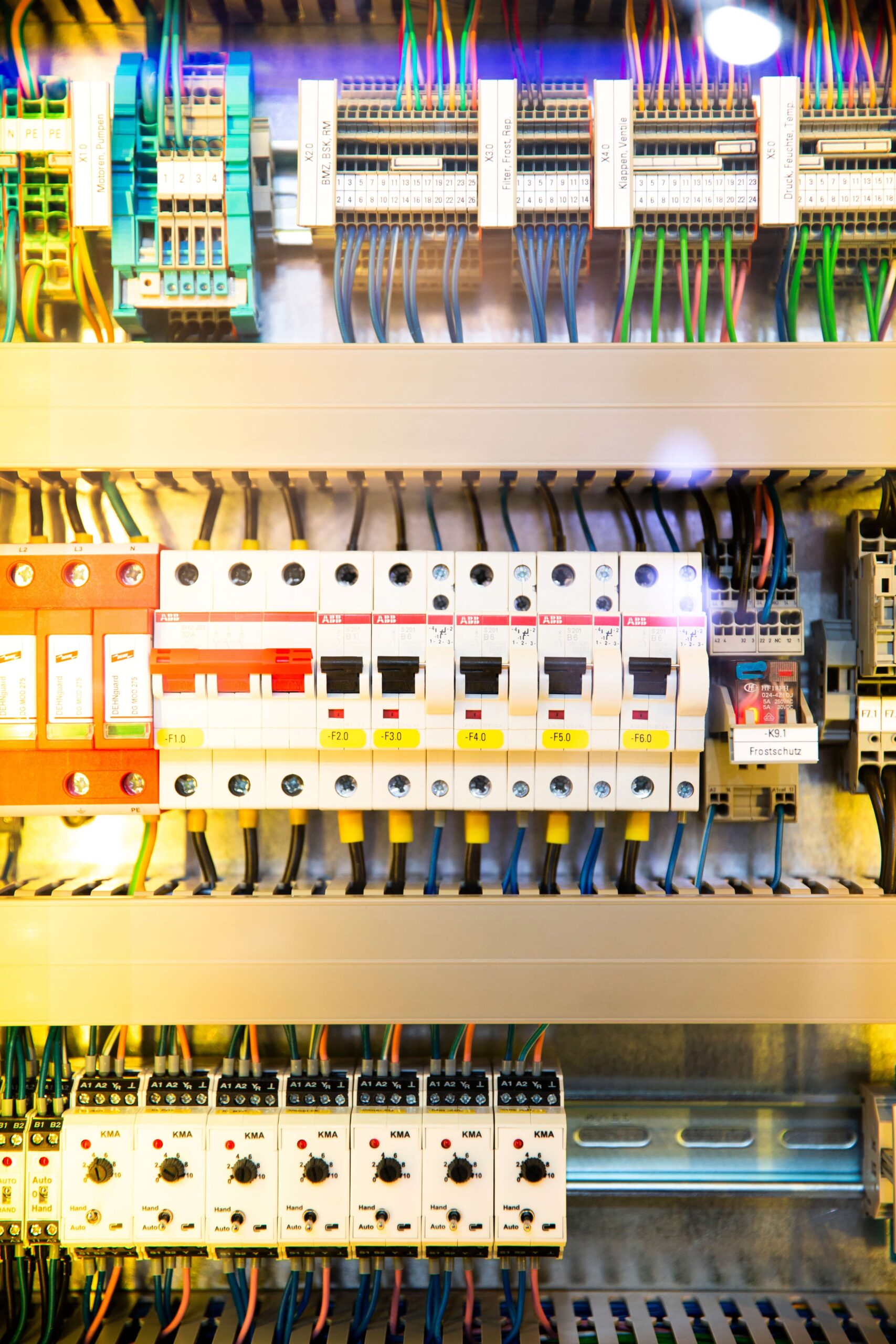
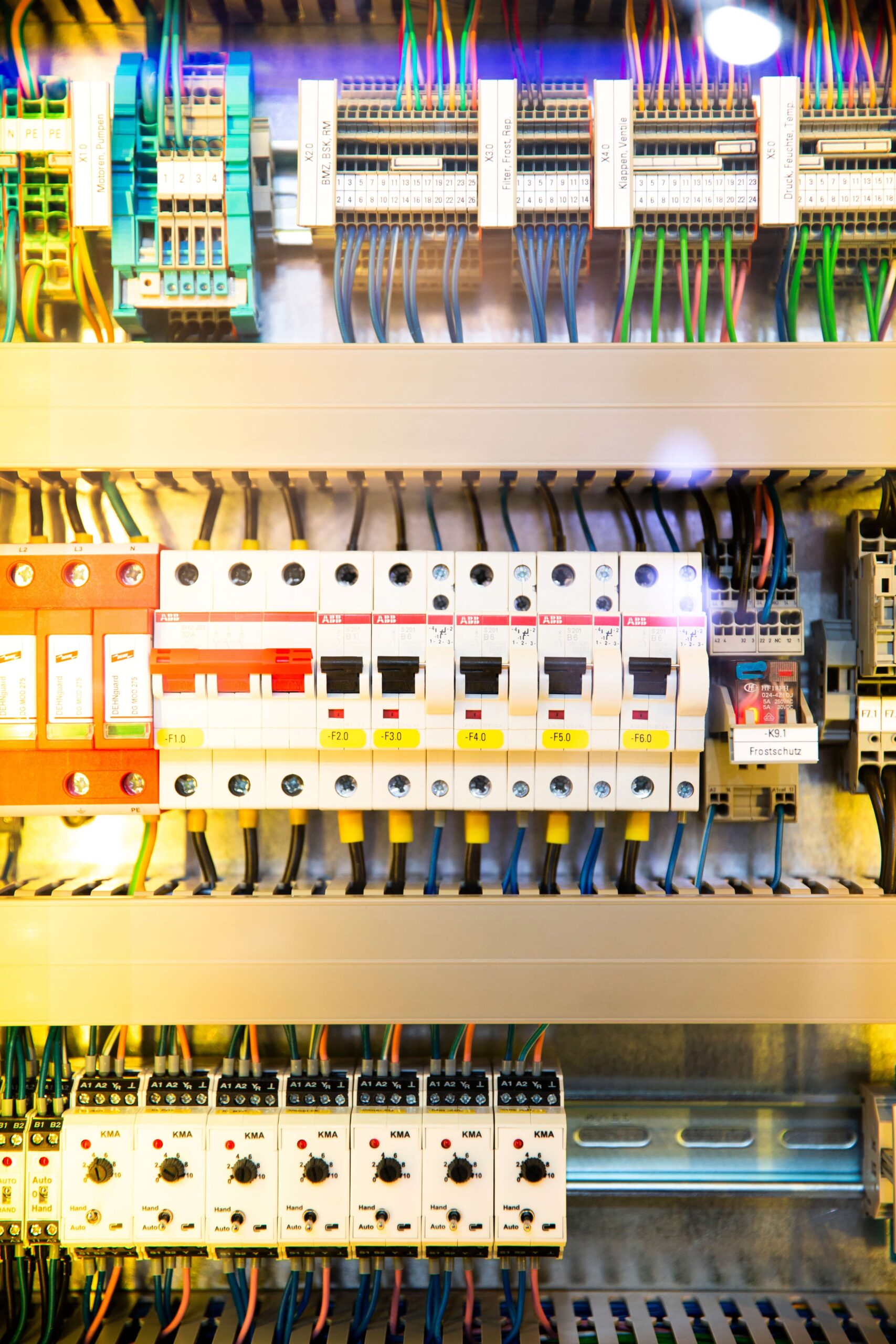
Power Supply Health:
The power supply unit (PSU) is often overlooked but plays a critical role in hardware stability. A failing or inadequate PSU can lead to system instability and even hardware damage. Ensure your PSU is of sufficient capacity and in good working condition.
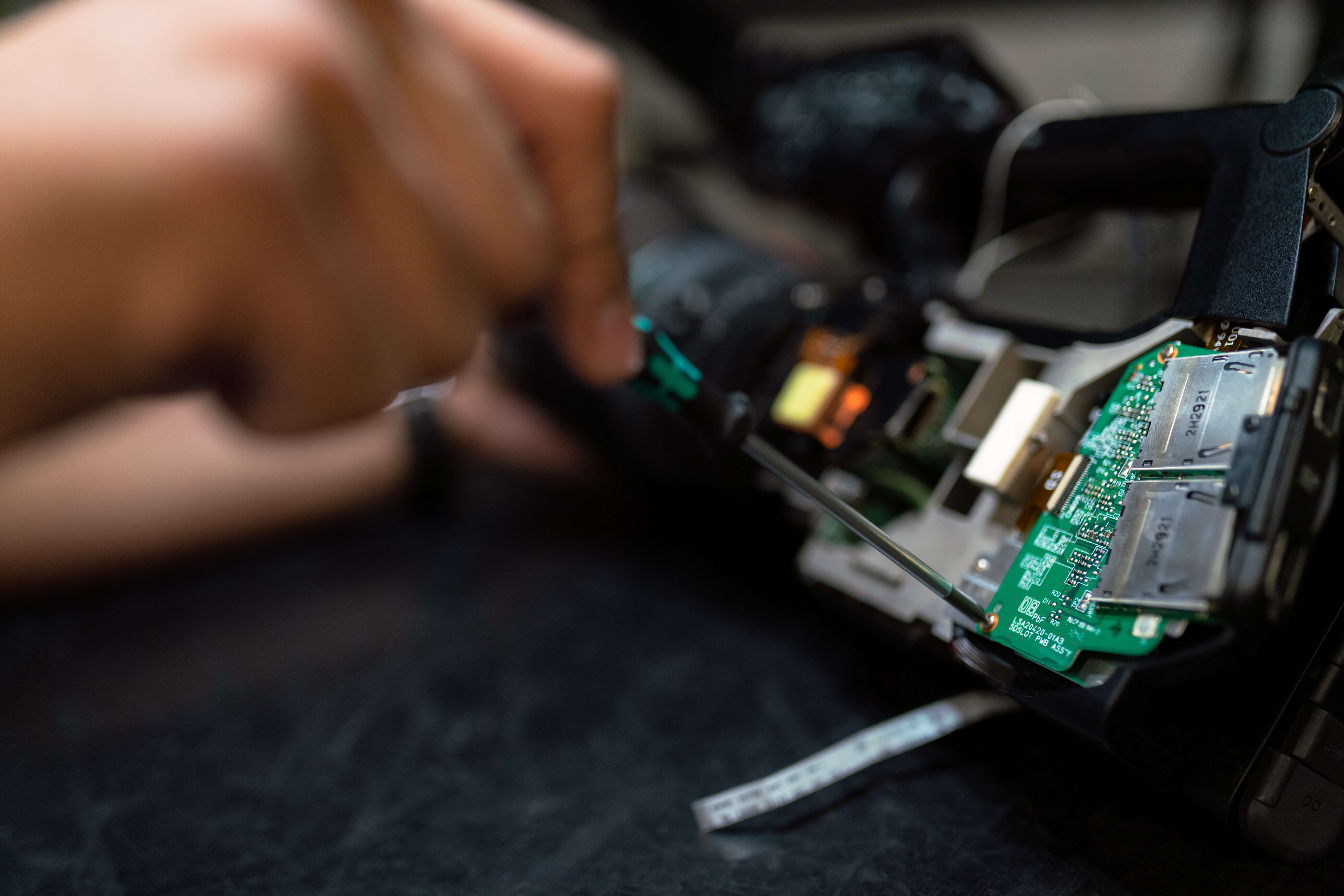
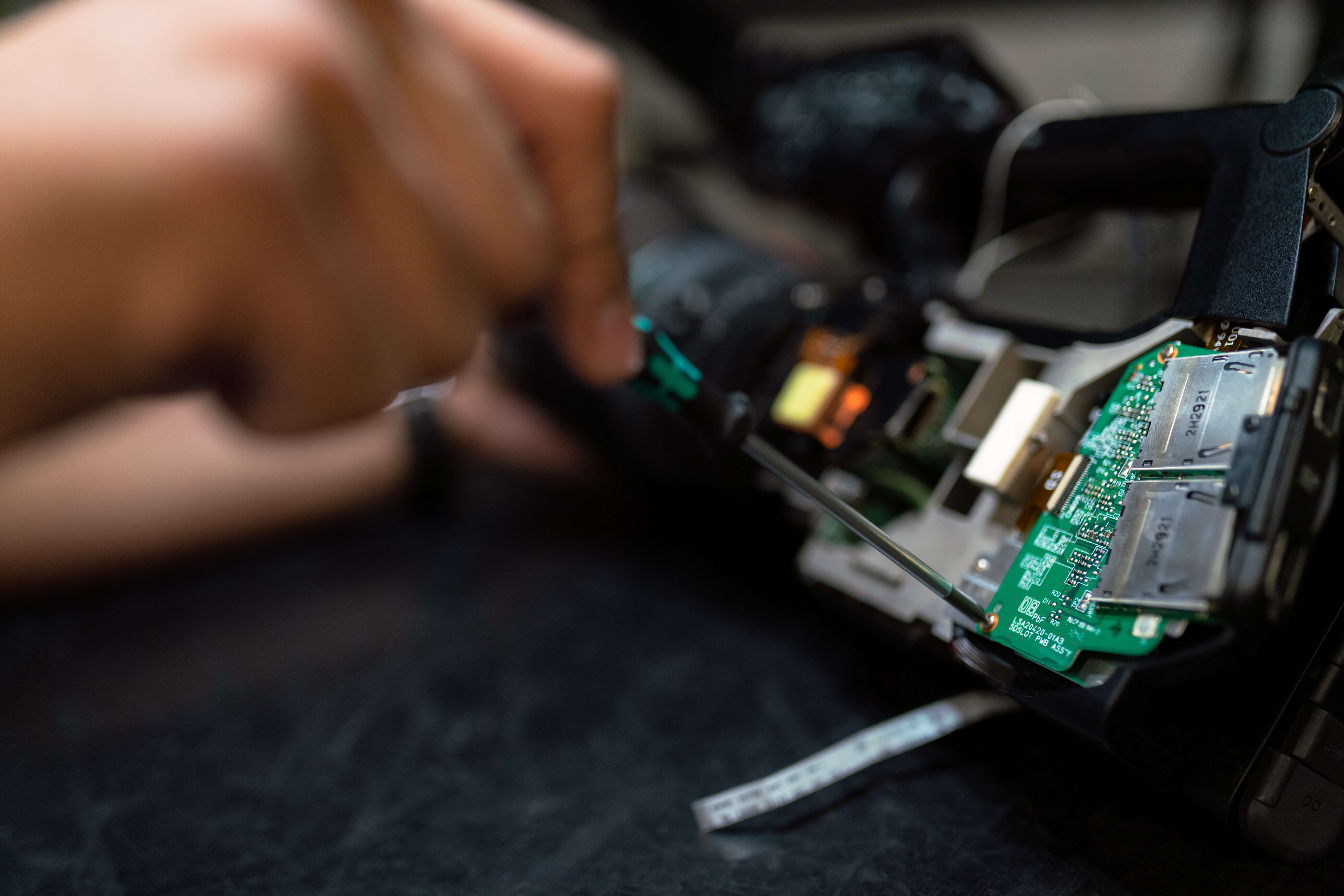
Preemptive Maintenance:
- Being proactive with hardware maintenance can prevent catastrophic failures. Replacing a failing hard drive before it crashes or upgrading components before they become obsolete can extend the life of your computer.
The Art of Troubleshooting
Troubleshooting in the world of computers and computer repairs is a skill that combines both art and science. It entails a systematic approach to identifying, diagnosing, and resolving issues that can plague computer systems. At its core, computer troubleshooting is about methodical problem-solving. It typically involves a series of steps, starting with gathering information about the issue and proceeding to test and implement solutions. Critical thinking is the linchpin of computer troubleshooting. It requires the ability to analyze problems, break them down into their core components, and assess potential causes and solutions.
Accurately identifying the computer problem is the first and crucial step. This may entail observing symptoms, listening to user descriptions, and comprehending the specific issues that need to be resolved. Experimentation and testing play a pivotal role in computer troubleshooting. Conducting tests to validate their hypotheses and evaluate potential solutions. This often involves adjusting settings, reinstalling software, or replacing faulty components.
Computer troubleshooting is an ongoing learning process. We adapt our approaches based on past experiences, feedback, and the evolving nature of computer problems. Not all computer issues have quick or straightforward solutions. Patience and persistence are often required, as we may need to try multiple approaches before achieving a resolution. We utilize a range of tools in our problem-solving endeavors. These tools can include diagnostic software, hardware testing equipment, remote access solutions, and more.
In conclusion, the art of troubleshooting in the realm of computers and computer repairs is a skill that demands critical thinking, adaptability, and effective communication. Whether addressing hardware failures, software conflicts, or complex technical issues, mastering the craft of computer troubleshooting empowers individuals to diagnose problems, find solutions, and ensure the optimal performance of computer systems.
The Digital Garden of Eden
Incorporate good practices into your daily computing routine. Avoiding risky downloads, practicing smart browsing, and being cautious about email attachments can prevent many problems before they start. An ounce of prevention is worth a pound of cure.
Conclusion: The Lifeline of Your Digital World
Computer maintenance is not a mere chore; it’s a lifeline to a thriving digital existence. By dedicating time and attention to caring for your computer, you ensure it serves you faithfully and securely. Remember, your computer is not just a device; it’s a doorway to endless possibilities. Treat it with care, and it will continue to be your faithful companion on your digital journey.