It’s important to note that while some computers may not last as long as their owners would like, many factors can influence a computer’s lifespan. Some users find that their computers remain functional for several years, while others may choose to upgrade more frequently to access the latest features and performance improvements. Ultimately, the longevity of a computer depends on a combination of hardware quality, usage patterns, maintenance, and evolving technology standards.
Component Quality:


The quality of a computer’s components, including the central processing unit (CPU), graphics processing unit (GPU), motherboard, RAM, and storage devices, significantly impacts its longevity. High-quality components tend to have better durability and can handle more stress without failing.
- CPU (Central Processing Unit):
- The CPU is often considered the brain of the computer. High-end CPUs are designed to handle a wide range of tasks efficiently. They not only provide better performance but are also less prone to overheating and wear.
- GPU (Graphics Processing Unit):
- The GPU is crucial for tasks involving graphics and video rendering. A high-quality GPU is essential for gaming, video editing, and graphics-intensive applications. It ensures smoother performance and better graphics quality.
- Motherboard:
- The motherboard serves as the backbone of the computer, connecting all components. A quality motherboard offers better stability, more expansion options, and higher durability. It can handle advanced CPUs and GPUs more effectively.
- RAM (Random Access Memory):
- High-quality RAM modules not only provide faster data access but are also more reliable. They are less likely to develop faults and can handle multitasking and demanding applications without issues.
- Storage Devices:
- The type and quality of storage devices, including SSDs and HDDs, significantly impact a computer’s speed and longevity. High-quality SSDs offer faster data access, while reliable HDDs have longer lifespans.
- Power Supply Unit (PSU):
- The PSU is responsible for delivering power to all components. A high-quality PSU not only ensures a steady and clean power supply but also protects components from power surges, reducing the risk of damage.
- Cooling Solutions:
- Effective cooling solutions, including fans, heat sinks, and liquid cooling systems, help regulate the temperature of components. High-quality cooling solutions prevent overheating, reducing the risk of thermal damage.
- Build Quality and Durability:
- The build quality of components matters. High-quality components are often designed to withstand physical stress and environmental factors. They are less likely to develop loose connections or suffer damage from minor impacts.


The build quality of components matters. High-quality components are often designed to withstand physical stress and environmental factors. They are less likely to develop loose connections or suffer damage from minor impacts.
The Benefits of High-Quality Components
Longevity: High-quality components tend to last longer, reducing the need for frequent replacements. This can save money in the long run and reduce electronic waste.
Reliability: Quality components are more reliable and less prone to failure. This results in a more stable and trouble-free computing experience.
Performance: Better components deliver superior performance, allowing for smoother multitasking, faster loading times, and improved gaming and productivity.
Upgradability: Quality components are often more compatible with future upgrades. This extends the lifespan of the computer by allowing users to adapt to new technologies without replacing the entire system.
Reduced Heat and Noise: High-quality components are designed to operate more efficiently, producing less heat and noise. This not only enhances the user experience but also contributes to component longevity.Usage Patterns:
How a computer is used has a direct impact on its lifespan. Computers used for tasks that demand high system resources, such as gaming, video editing, or cryptocurrency mining, may experience more wear and tear. Over time, these resource-intensive activities can strain the hardware and lead to earlier component failures.


Work vs. Personal Use:
One of the most significant distinctions in computer usage is between work and personal activities. As more people work remotely, the line between the two can blur. Analyzing how we balance these roles is crucial for maintaining work-life harmony.
Multitasking and Context-Switching:
Modern computer users often engage in multitasking, juggling multiple applications and tasks simultaneously. How we switch between tasks and manage our attention impacts our efficiency and cognitive load.
Peak Usage Hours:
Different individuals have peak hours of computer usage. Analyzing these patterns can help schedule tasks for maximum productivity and avoid burnout.
Usage Across Devices:
Many people use multiple devices, such as smartphones, tablets, and laptops, often in conjunction with one another. Understanding the synergy and interplay between these devices is essential for seamless workflows.
Entertainment and Leisure:
Computers are not just tools for work; they are also gateways to entertainment. Examining how we use computers for leisure, including streaming, gaming, and social media, provides insights into digital consumption habits.
Tech Industry Response:
Tech companies continually adapt their products to accommodate changing usage patterns. User interface design, app features, and hardware capabilities are influenced by the ways we use computers.
Productivity Tools:
Software developers create productivity tools that help users manage their time and tasks. These tools can assist in structuring work and leisure activities effectively.- User Awareness: Understanding one’s own usage patterns is the first step in optimizing computer use. Apps and features that track screen time and offer insights into digital behavior can be valuable tools.
- Digital Wellness: The rise of digital wellness initiatives emphasizes the importance of balancing screen time. Techniques like time tracking, digital detox, and mindfulness can help mitigate the potential negative effects of excessive computer use.
- Setting Boundaries: Establishing boundaries for computer use is essential for managing usage patterns. This includes setting specific work hours, implementing device-free times, and creating dedicated spaces for focused work.
- Technological Advances: Emerging technologies, such as augmented reality (AR), virtual reality (VR), and artificial intelligence (AI), will further shape how we interact with computers and alter existing usage patterns.
- Remote Work Evolution: The future of remote work will likely continue to influence computer usage patterns. The balance between office and home environments will adapt to accommodate new work routines.
Environmental Factors: The environment in which a computer operates is crucial. Dust and debris can accumulate inside the computer, leading to overheating and component damage. High temperatures and humidity can also affect a computer’s performance and longevity. Ensuring a clean and well-ventilated environment can extend a computer’s life.
Software Updates:
Software updates are an integral part of the digital world, ensuring the functionality, security, and performance of the software we rely on daily. Understanding the significance of software updates is crucial in maintaining a healthy and secure digital ecosystem.




- Bug Fixes and Enhancements:
- Software updates often contain bug fixes and performance enhancements. Developers continuously refine and optimize their software, addressing issues reported by users and enhancing the user experience.
- Security Patches:
- Cybersecurity is a paramount concern in the digital age. Software updates frequently include security patches to address vulnerabilities and protect users from evolving threats.
- Compatibility:
- As new hardware and technologies emerge, software must adapt to remain compatible. Updates ensure that your software can run seamlessly on the latest devices and operating systems.
Types of Software Updates:
- Major Version Updates:
- Major updates introduce significant changes, such as new features, design overhauls, and substantial improvements. These updates may require user adaptation but offer substantial benefits.
- Minor Version Updates:
- Minor updates focus on refining existing features, addressing bugs, and improving performance. They are often less disruptive than major updates.
- Security Updates:
- These updates are critical for maintaining a secure digital environment. They patch vulnerabilities that could be exploited by malicious actors.
- Feature Updates:
- Feature updates introduce new capabilities, enhancing the functionality and versatility of the software. They often respond to user demands and emerging trends.




The User Experience:
- User Control:
- Users typically have control over software updates. They can choose to install updates manually or configure software to update automatically. Striking a balance between user control and system security is a common challenge.
- Update Notifications:
- Software often notifies users when updates are available. These notifications encourage users to stay current and benefit from the latest improvements.
Challenges and Considerations:
- Downtime and Compatibility Issues:
- Updates may require system restarts or temporarily disrupt workflows. Compatibility issues can also arise, affecting third-party software or drivers.
- Data Backup:
- Before major updates, it’s advisable to back up important data to prevent data loss in case of unexpected issues during the update process.


The Future of Software Updates:
- AI-Driven Updates:
- Artificial intelligence can predict when and how updates should occur, minimizing disruption to users’ activities.
- More Seamless Integration:
- Future updates may aim for even smoother integration into users’ daily routines, minimizing the need for manual interventions.


Obsolescence:
Rapid advancements in technology, both in hardware and software, can make older computers feel outdated. As newer applications and games require more powerful hardware, users may feel the need to replace their computers to keep up with the demands of the latest software and to benefit from new features and capabilities. Planned obsolescence refers to the practice of designing products with a limited lifespan, often to encourage more frequent upgrades. Some manufacturers may prioritize new product releases over providing long-term support for older models, which can contribute to the perception that computers are dying earlier. As the digital world hurtles forward, understanding the forces of obsolescence is key. Whether you’re an early adopter or a tech traditionalist, the race against obsolescence affects us all. With knowledge and a touch of digital mindfulness, we can find a balance in this ever-changing landscape. Remember, your computer isn’t just a disposable gadget; it’s a tool for your digital dreams. Embrace the thrill of technological evolution while keeping an eye on the path to sustainability. The journey is as intriguing as the destination, so why not make the most of it?
In this exploration of computer obsolescence, we’ve uncovered the driving forces, the environmental consequences, and strategies for extending the life of your digital devices. As you navigate the digital evolution, consider the impact of your choices, and make the most of your tech investments while reducing e-waste.


Maintenance:
Regular maintenance is vital to extend a computer’s lifespan. This includes cleaning internal components to prevent dust buildup, monitoring temperatures to prevent overheating, and replacing failing parts promptly. Well-maintained computers are more likely to have a longer and trouble-free life.
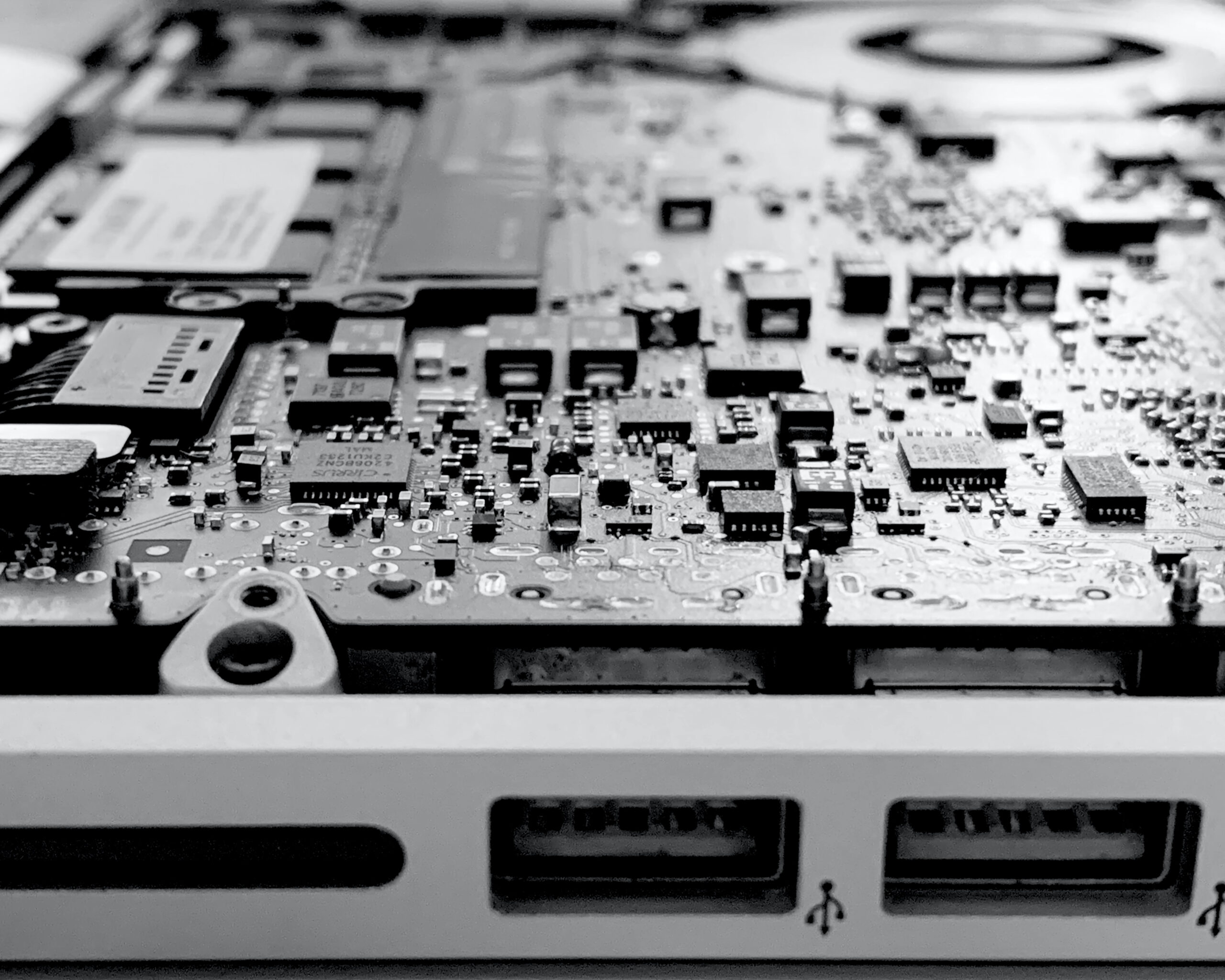
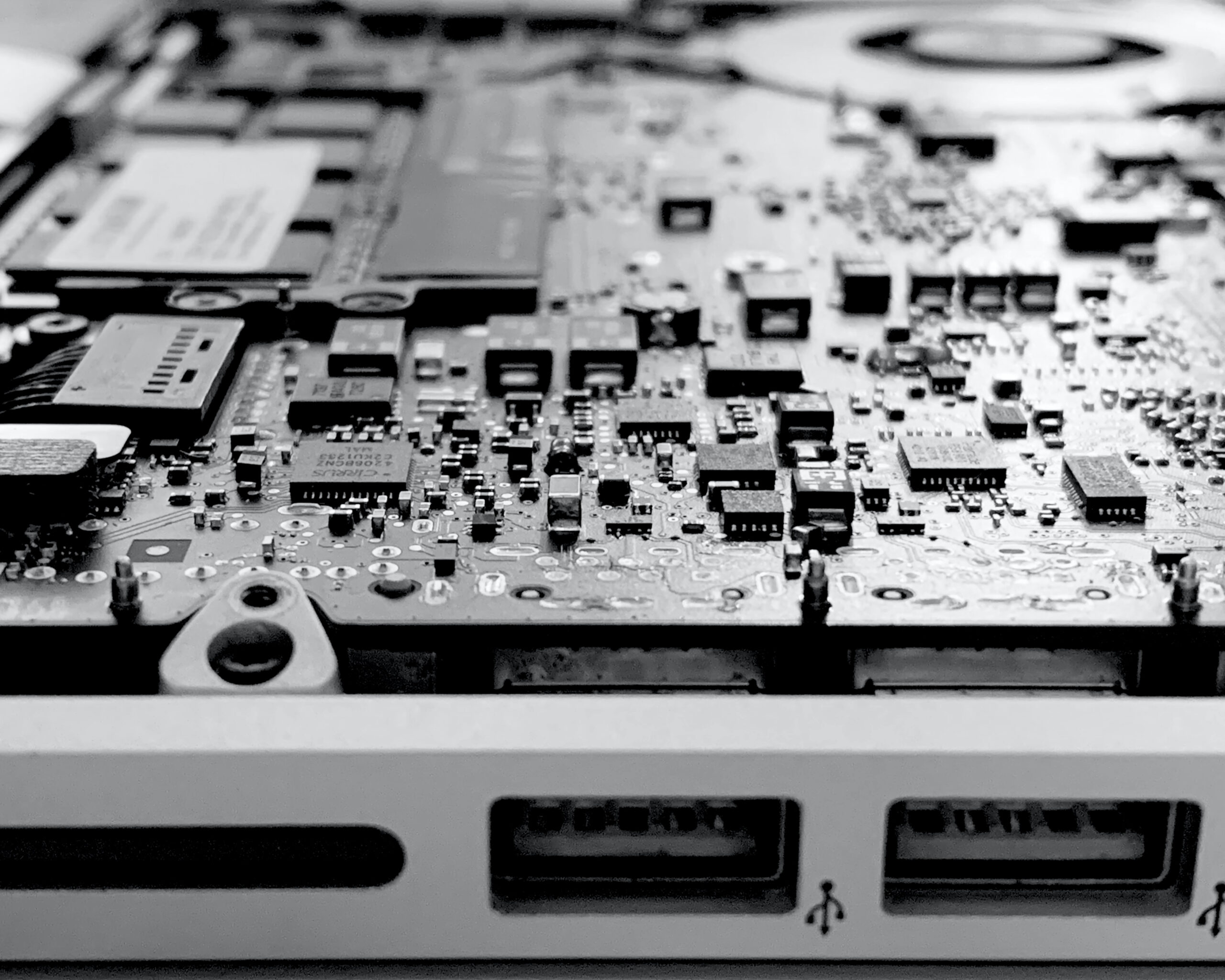
Upgradability:
Some computers are designed with upgradability in mind. Users can easily add more RAM, replace hard drives with faster SSDs, or upgrade the GPU. Upgradability is an effective way to extend a computer’s useful life by keeping it relevant with modern hardware. Computer upgradability allows you to adapt to changing needs, whether it’s for gaming, professional work, or general computing. Careful planning and a willingness to stay informed about hardware advancements can help you keep your computer relevant and high-performing for years to come.
